Installing and
using the device
Standards for network use, device installation and security.
1.Positioning
Find the device installation position as recommended in the side figure, and clean the area where it will be place.
Do not place it behind windscreen wipers or other obstructive objects.
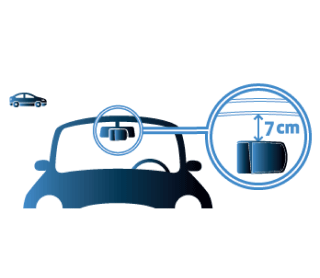
2.Removing the film
Insert the bracket into the device and remove the protective film from the adhesive.
Do not place it behind windscreen wipers or other obstructive objects.

3.Installation
Fix the device in the identified position by turning the adhesive part towards the windscreen.
Apply pressure on the device for 10 seconds.

1.Positioning
Find the device installation position as recommended in the side figure, and clean the area where it will be place.
Do not place it behind windscreen wipers or other obstructive objects.

2.Removing the film
Insert the bracket into the device and remove the protective film from the adhesive.
Do not place it behind windscreen wipers or other obstructive objects.

3.Installation
Fix the device in the identified position by turning the adhesive part towards the windscreen.
Apply pressure on the device for 10 seconds.


